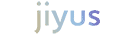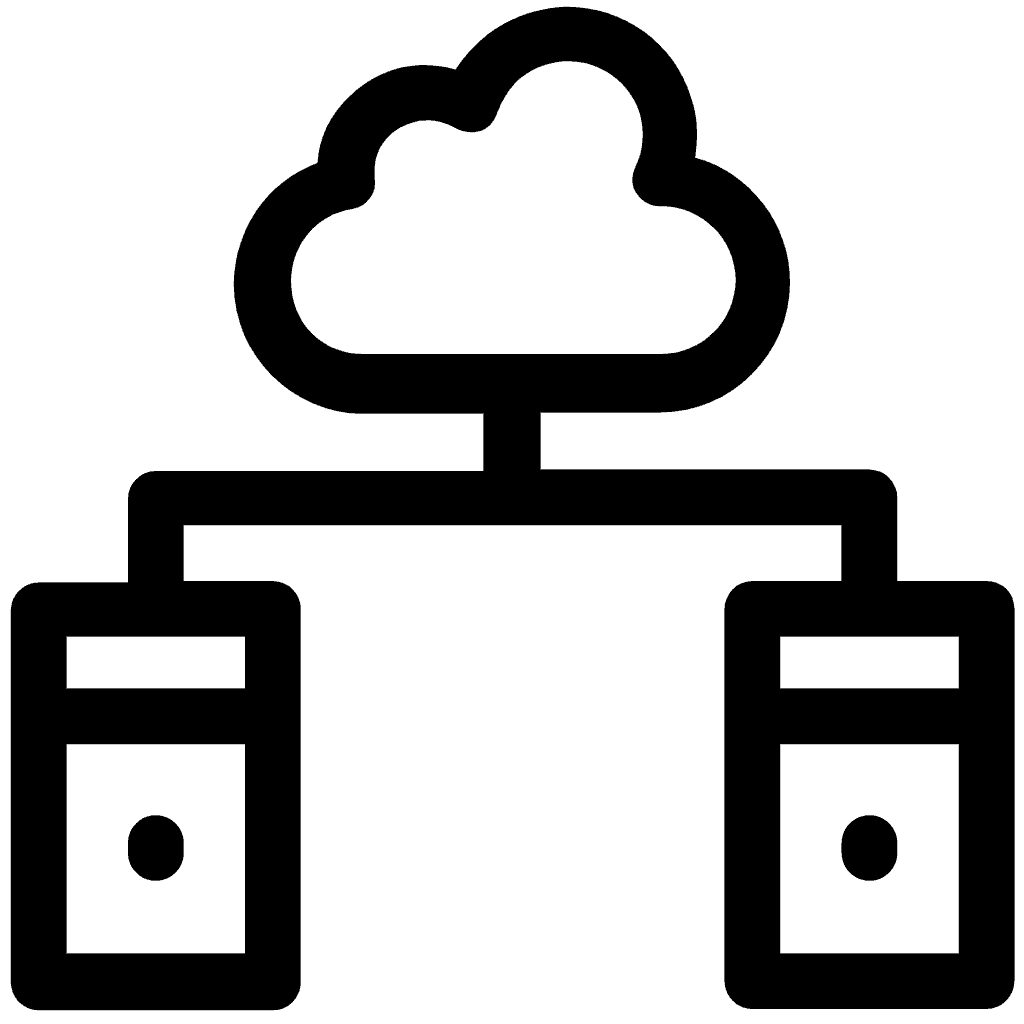Starting at $4 a month
- Built for developers
- Up in 20 seconds or less
- Linux, Windows, or bring-your-own
- 10 regions, 10 datacenters
- 99.95% availability
Customize your compute.

Pick the best configuration.
Choose from General-, Compute-, or Memory-optimized configurations. There are dozens of configurations to select from. Change configurations or resize instances whenever.

Choose from Windows or Linux.
You don’t have to install your own OS to get started. Select from a variety of Linux and pre-licensed Windows versions that Jiyus supports to deploy your instances.

...Or upload custom images.
No need to wait if you need an operating system that we do not currently offer. You can upload a QCOW2 image with cloud-init installed, and use it to launch your instances.

Location, location, location!
Select the data center closest to you and your customers. Or, build global application availability and performance using multi-datacenter deployments.

Add some GPU.
GPU-powered instances are available in select locations to power your machine learning, gaming, video, or other performance-demanding application.

Jiyus gives you full flexibility.
When deploying components like routers, VPN, and network configurations, you can choose from native platform services or build your own equivalents.
How-to: Create a new instance in three ways.
Learn how to launch a virtual machine from a platform image, from a private image, and from a snapshot.
Your choice of operating system.
Get your application up and running faster by deploying one of the distributions maintained by Jiyus.
Or, bring your own using the standard QCOW2 image format.
Or, bring your own using the standard QCOW2 image format.

Ubuntu

Debian

CentOS

Fedora

Windows

Bring-your-own
Designed for production use.
Get your application up and running faster by deploying one of the distributions maintained by Jiyus.
Or, bring your own using the standard QCOW2 image format.
Or, bring your own using the standard QCOW2 image format.
Secure by design
Secure applications begin with secure infrastructure.
Register your public SSH key in your Jiyus account and automatically use that key for authentication on your instances. No need to ever log into an instance with a password. Also, use our firewall-as-a-service to block all network ports you don’t want to expose, without relying on the OS firewall.
Features

Web console
When network access is not available, log in directly to the virtual machine console using your web browser.

Infrastructure backup
Create a plan to automatically back up your instances. You can even store backups in another data center to protect against data center-wide disasters.

Data backup
When only specific files or configurations in an instance need protection, use data protection plans, which can be created when making instances.

Snapshots
Snapshots are a fast way to create images of entire instances. Take a snapshot before risky operations like upgrades so that you can roll back changes later.